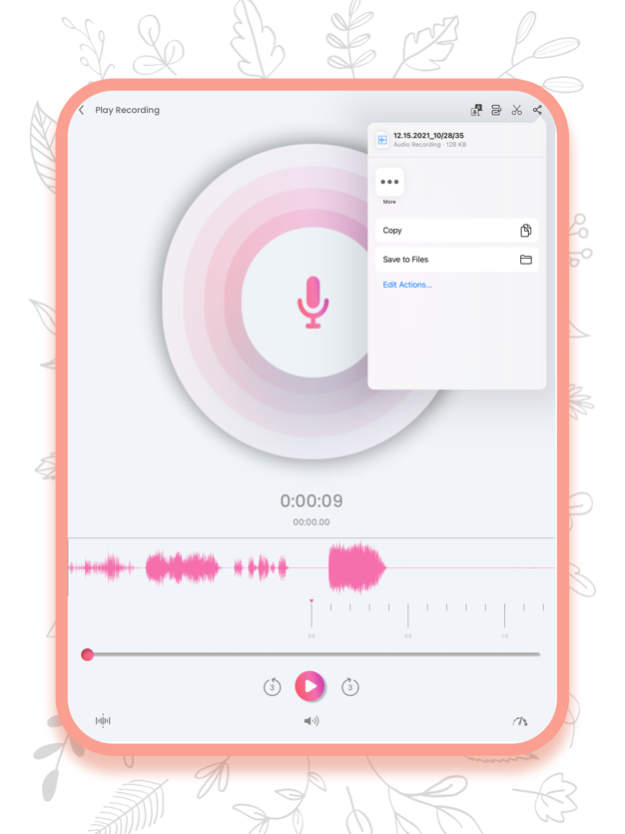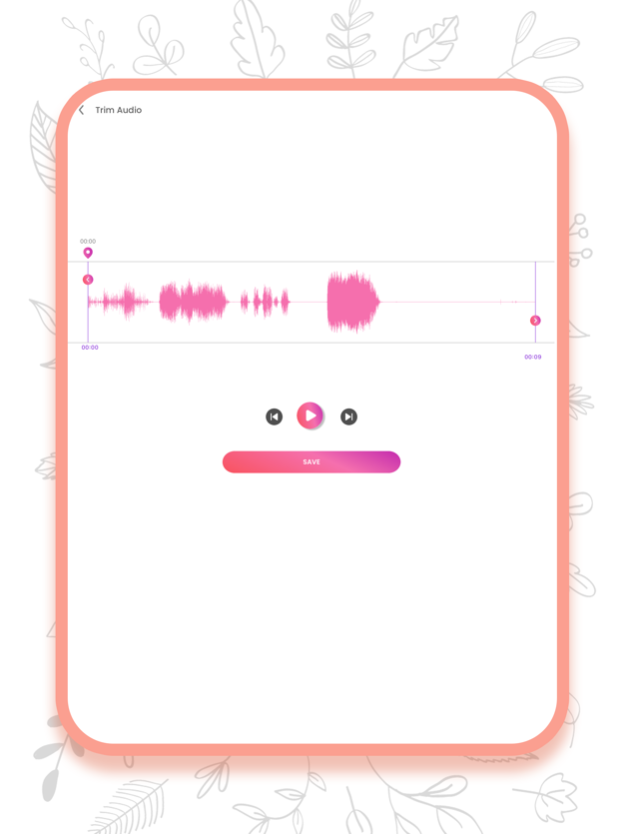Voice Recorder : Voice Notes 1.5
Free Version
Publisher Description
Base one Voice Recorder App
The Base one Voice Recorder App is a comprehensive voice recorder that can record audio memos with utmost clarity. This app also includes an audio editor that facilitates trimming audio clips and saving those recordings to the smartphone in varied formats. Users can share, delete, and upload the recordings to the cloud apps like Dropbox, Google Drive, iTunes, and iCloud or even email to specific email addresses right through the app. Users can convert the audio files into wav, mp3, aac, caf, aiff and m4a formats easily.
-----------------------------------
The Base one Voice Recorder app is now available for iOS-based devices including the iPhone and iPad - for FREE! There are certain in-app purchases included within the app and interstitial ads for basic monetization purposes for free users.
This voice recorder app is a complete voice recorder and audio editor rolled into one, that can record voice memos under a new, modern design. Now iPhone users can capture audio, sing, share audio notes and memos, record auditory moments of nature, classroom lectures, meeting discussions, speeches, and much more.
Editing tools like trim and cut give the users the freedom to fine-tune these recordings. Users can also set audio quality, format, and player settings through the app, impacting the audio quality and performance efficiently.
Salient Features:
• Easy Recorder app
• Audio formats include MP3 and M4A.
• Play and pause recordings easily.
• Access recordings
• Change speed of the audio playback.
• Trim audio recordings and cut down on flab.
• Rename audio Recorder and memos.
• Easy to share recordings across social media and the cloud
• Sync recordings between iOS devices through iCloud.
• Benefit from easy iTunes file sharing support.
• Access recordings through “Albums” folder.
• Speech to text Feature
• Convert your recording into text.
• Loop recordings and change playback speed of the audio when required.
Users can record unlimited audio files based on their phone storage/ device space.
Choose audio formats beyond mp3 and m4a formats (In-App purchases)
Additional audio playback settings (In-App Purchases)
Download recordings through USB cable to your PC easily.
You can record songs and voices easily through this MP3 voice recorder that doubles up as a sound recorder and a super voice recorder that could edit audio memos and clips easily! Download the app today and start recording immediately. Fine-tuning audios is child’s play now!
In-App Purchases Include:
Professional Voice Recording: Use the handy professional player.
Audio to text transcribing: Unlimited live or post-recorded transcribing.
Noise reduction player: Record with Automatic Noise Reduction.
Audio editing: Trim, Edit, Cut, Splice and more.
Unlimited recordings: Record without limits, upload to cloud storage.
Remove All Ads: Go ad-free with a seamless experience.
Terms of Use - https://aretechnologys.com/terms-condition-voice-recorder
Privacy Policy - https://aretechnologys.com/voice-recorder-privacy-policy
Apr 14, 2024
Version 1.5
- Minor Bug Fixed.
About Voice Recorder : Voice Notes
Voice Recorder : Voice Notes is a free app for iOS published in the Office Suites & Tools list of apps, part of Business.
The company that develops Voice Recorder : Voice Notes is Crypwallet LLP. The latest version released by its developer is 1.5.
To install Voice Recorder : Voice Notes on your iOS device, just click the green Continue To App button above to start the installation process. The app is listed on our website since 2024-04-14 and was downloaded 24 times. We have already checked if the download link is safe, however for your own protection we recommend that you scan the downloaded app with your antivirus. Your antivirus may detect the Voice Recorder : Voice Notes as malware if the download link is broken.
How to install Voice Recorder : Voice Notes on your iOS device:
- Click on the Continue To App button on our website. This will redirect you to the App Store.
- Once the Voice Recorder : Voice Notes is shown in the iTunes listing of your iOS device, you can start its download and installation. Tap on the GET button to the right of the app to start downloading it.
- If you are not logged-in the iOS appstore app, you'll be prompted for your your Apple ID and/or password.
- After Voice Recorder : Voice Notes is downloaded, you'll see an INSTALL button to the right. Tap on it to start the actual installation of the iOS app.
- Once installation is finished you can tap on the OPEN button to start it. Its icon will also be added to your device home screen.